Add google translator to website
For adding google language tranlator to your web site click on below link
Add google translator to websiteStep 1 :
- Enter your website url and select default language which you want to apply when your website loads first.
Step 2 :
- Select languages which you want to use for your website to be translated.You select use all languages or specific languages,
- Select display mode for language translator display like vertical, horizontal or dropdown only.
- Based on your requirements select advanced options.
- Click on Get Code button to get code for translator plugin.
Step : 3
- Copy code from which shown in textbox and paste that code where you want to display translator in your website.

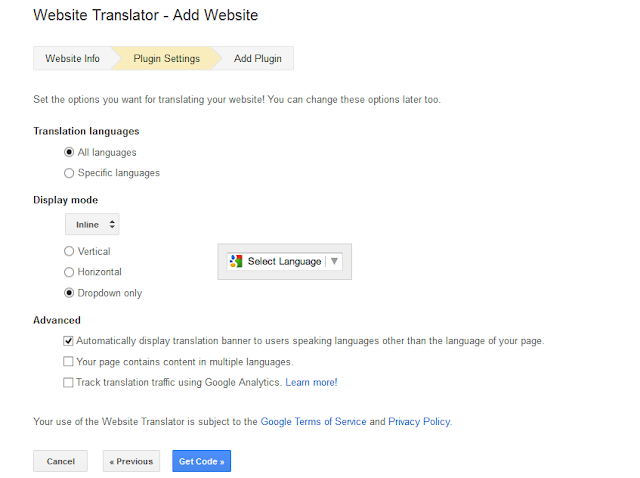


Comments
Post a Comment